How to Clean Your Laptop: A Step-by-Step Guide
Your laptop is probably one of your most important possessions. Whether you use it for work, school, or leisure, it is essential to keep it clean and well-maintained. Not only does a clean laptop look better, but it also runs more smoothly and lasts longer. In this blog post, we will provide you with a step-by-step guide on how to clean your laptop and keep it in top condition.
- Gather the Necessary Tools
Before you start cleaning your laptop, make sure you have all the necessary tools. You will need:
- A microfiber cloth
- Cotton swabs
- Isopropyl alcohol
- Compressed air
- Soft-bristled brush
- Optional: Laptop cleaning kit
- Power Off Your Laptop
Before you start cleaning your laptop, make sure it is turned off and unplugged. This is essential to avoid any electrical shocks or damage to your device.
- Remove Dust and Debris
Using a can of compressed air, blow away any dust or debris from your keyboard, vents, and ports. You can also use a soft-bristled brush to sweep away any stubborn dirt. This step is crucial to ensure proper airflow and prevent overheating.
- Clean Your Keyboard
Your keyboard is one of the dirtiest parts of your laptop. Use a cotton swab dipped in isopropyl alcohol to clean your keys and remove any bacteria and grime. You can also use a laptop cleaning kit, which includes a cleaning solution and a microfiber cloth.
- Wipe Your Screen
To clean your laptop screen, use a microfiber cloth and a small amount of water or a screen cleaning solution. Gently wipe your screen in a circular motion, starting from the top and working your way down. Avoid using paper towels or any abrasive materials that can scratch your screen.
- Clean the Exterior
Use a microfiber cloth and a small amount of isopropyl alcohol to clean the exterior of your laptop, including the lid and the bottom. Be gentle and avoid any harsh chemicals that can damage your device.
- Let It Dry
After cleaning your laptop, let it dry completely before turning it back on. This is important to avoid any damage to your device.
FAQs:
Q: Can I clean my laptop with a vacuum cleaner? A: No, using a vacuum cleaner can generate static electricity, which can damage your laptop's internal components.
Q: How often should I clean my laptop? A: It is recommended to clean your laptop at least once a month or more often if you use it frequently or in a dusty environment.
Q: Can I use a disinfectant to clean my laptop? A: Yes, you can use a disinfectant that is safe for electronic devices, such as isopropyl alcohol.
Conclusion:
Keeping your laptop clean and well-maintained is essential for its performance and longevity. By following the above steps, you can keep your laptop in top condition and avoid any damage or malfunctions. Remember to clean your laptop regularly and be gentle when handling your device.


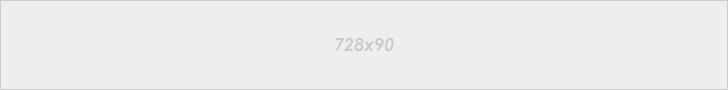


0 Comments